Print this page
When CSST (WCB) provisions are used, a provisions statement for all departments must be printed.
- In the Report menu, select Payroll then Payroll Reports. The Payroll Reports window is displayed.
- Open the Payroll Statement tab then in the Statement Type group box, select CSST (WCB).
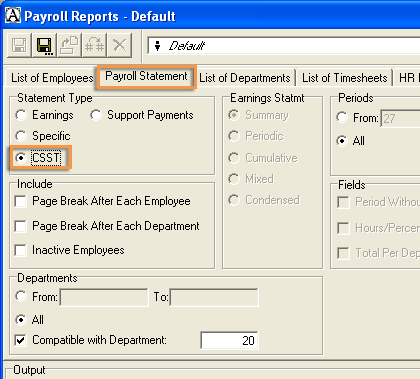
- In the Periods group box, select All.
- In the Filter group box, select All Employees.
- In the Departments group box, select All then in the Compatible with Department box, enter the number of the department determining the type of department to be included in the report.
Note : A compatibility test between the departments selected and the department entered in the Compatible with Department box allows you to generate a list of departments included in the report.
The departments are deemed compatible when the basic parameters are the same. These parameters are :
- pay frequency;
- beginning date of the first period;
- issue date of the first pay.
- Click Produce.
- Steps 1 to 6 must be repeated for each type of department.