Running the CCQ Remittance Journal Procedure
Print this page
- In the Report menu, select Payroll then Remittance Journal. The Remittance Journal window is displayed.
- Open the CCQ tab.
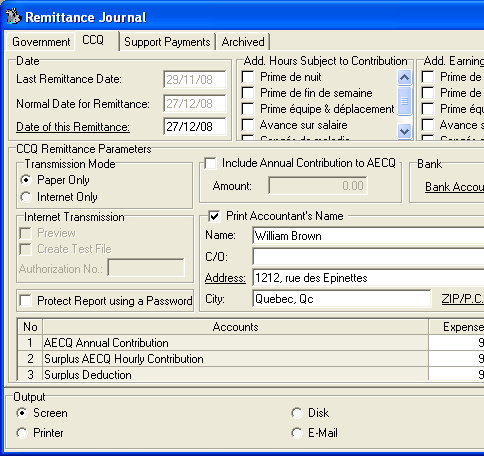
- In the Date group box, ensure that the date corresponds to the last Saturday of December. However, two situations may occur:
- The first happens when the days worked in January are paid in December. These amounts will not appear in the January report. This is why after having produced the report dated the last Saturday of December, a second report including the last days of the year must be produced as of December 31st. This last report must be annexed to the January report.
- The second case deals with days worked prior to the date of the December remittance journal but paid in January. Thus, at the beginning of the new year, a second CCQ report must be produced for these days worked in December and annexed to the December report produced prior to closing the year.
- Verify that your selections are correct and click Produce.
- If necessary, steps 1 to 4 must be repeated to produce a CCQ Remittance Journal as of December 31, 2008.