Print this page
The year-end procedure zeros balances to begin the new year. Thus, the support payment remittance journal must be produced in order to be able to remit support payment withholdings the next month.
- In the Report menu, select Payroll then Remittance Journal. The Remittance Journal window is displayed.
- Open the Support Payments tab.
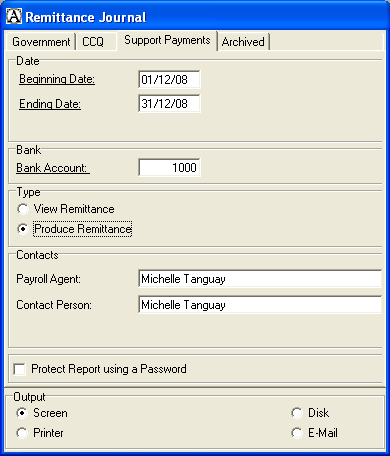
In the Date group box, enter the beginning and end dates for the support payments’ withholding period.
- In the Type group box, select the appropriate option. Begin by producing a View Remittance-type report. Next, select Produce Remittance to run the support payment remittance journal procedure.
- Click Produce to run the procedure.